4 Questions You Must Answer to Convert Leads to Customers
As marketers, we must accept that every time we reach out to our audience, whether through an email, a social post, or an ad, we are interrupting...
I know what I am looking for, and would like to chat.
A team of data-driven marketers obsessed with generating revenue for our clients.
Because the proof is in the pudding.
At Campaign Creators we live by three principles: Autonomy, Mastery, Purpose.
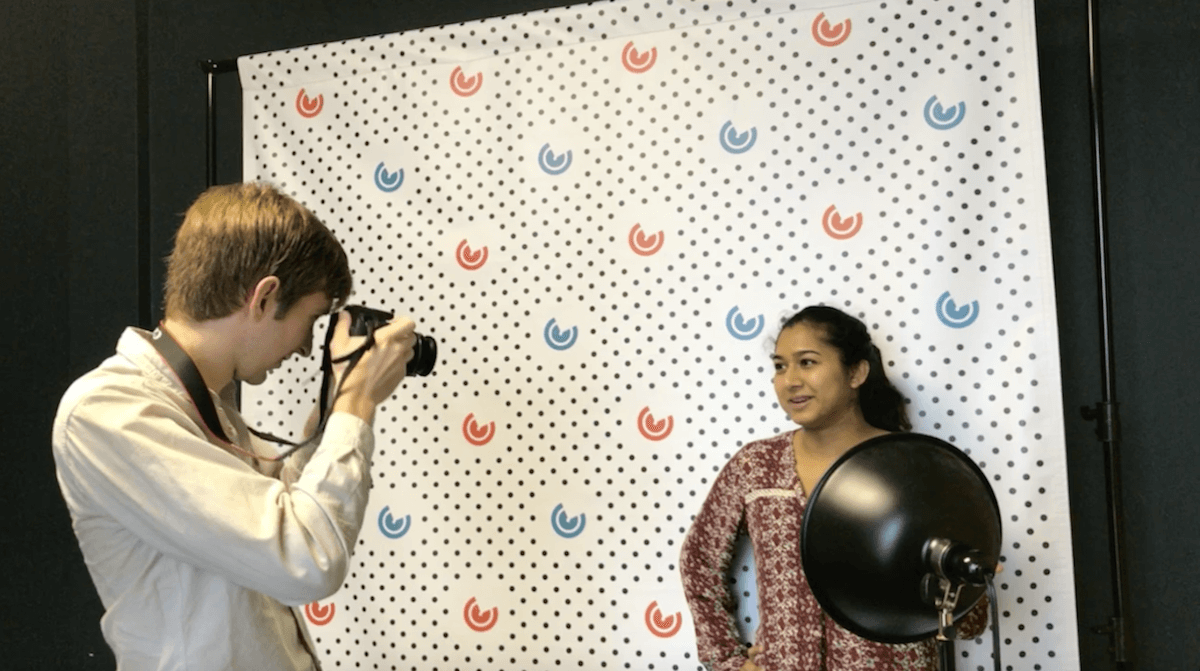
You asked and we answered! This post was inspired by the questions we received from attendees of the webinar we sponsored for SD Inbound's Live In SD series: Low Budget In House Video Production (And how to Use Those Videos). Thank you to those who attended, engaged with us, and asked questions.
If you missed out on the live webinar, stop right now and watch it.
Without further ado, the answers you've been waiting for...
This blog post is part of “Your Definitive Guide to Lead Generation” blog series.
You must use the first few seconds very wisely. You have about 3 seconds to capture the viewers attention (even less when you video is the part of a newsfeed). It's a good idea to start with a hook, a really quick preview of what’s coming up in the video. You should also upload an interesting and visual appealing thumbnail.
If it lives on social optimize for silence (as much as 85% percent of video views on Facebook happen with the sound off). You can accomplish this goal with beautiful visuals, text-heavy description and subtitles.
You created a great video and it's getting tons of views, but if it's not driving conversions then it's a bit of a waste. See below for how to do this on YouTube. Actions can include:
Subscribe to channel
Follow/Like Page
Share with friends
Comment on the video
Check out other content
Visit Website
Be sure to use keywords in the video title, description and tags, especially on YouTube and Facebook. If the video live on your website or blog be sure to include the full transcription.
It's essential that you add CTA's to your videos, especially when they serve a lead generation purpose. Who cares how many people watch if they never turn into a lead in your database or a sale for your business.
There are three ways to add a call to action to your YouTube video.
There are two ways I like to do this. The first is to include a screen, often at the end or during the video that indicates what the viewer should do next. You can see an example of this at the end of the video below. The second is to include an auditory request for the viewer to take an action. https://youtu.be/EAM_j57MONU
Cards can point viewers to a specific URL (from a list of eligible sites) and show customized images, titles, and calls to action, depending on the card type. These can be added after a YouTube video has been uploaded to your channel. This tutorial by YouTube will walk you step by step through creating them. You can see examples of these all over the Campaign Creators' YouTube channel.
End Screens are a part of the video that show during the last 5-20 seconds of a video. Your video has to be at least 25 seconds long to have an end screen. Use end screens at the end of a video to:
Point viewers to other videos, playlists, or channels on YouTube
Call for subscriptions to your channel
Promote your website, merchandise, and crowdfunding campaigns
This tutorial will show you exactly how to add an end screen to your video. You can see an example of an end screen feature in the video below. https://youtu.be/BaTLpnUbetw
When it comes to placement it's important to balance user experience with conversion goals. If, for example, you embed a video on your homepage, you'll likely want to avoid a pre-roll Call to Action since most people will want information before they take action. There are essentially three places to put CTA's:
Pre-roll Calls to Action at the very start of the video ensure that every viewer sees them and has an opportunity to click. Drawback: When the conversion opportunity is at the start, the audience doesn't know why they should click and is more likely to skip the Call to Action, or worse, not watch the video.
Mid-roll Calls to Action can be anywhere between the very start and the very end. They are designed to target viewers when they are most engaged. Drawback: When it's in the middle, you can upset the natural rhythm and flow of your video. This interruption can take away from the user experience. However, mid-roll CTA's have been shown to convert the best.
Post-roll Calls to Action appear at the very end of the video to ensure the viewer is highly interested before being presented with a CTA. Drawback: When it's at the end, the fewest (but most engaged) viewers will see it.
I recommend starting small by creating a several 30-second, text-only videos that you share with your audience as mini-experiments. The ability to test quickly and often is key to understanding what works for your audience and where the opportunity lies. Some places to source content:
Make a list of your top blog posts and decide which ones may be best turned into short, digestible videos. Maybe it's just a few slides with key statistics or takeaways put to music.
Ask an expert at your company to spend a few minutes talking about something they know how to do really well.
Find a sales brochure or slide deck and turn it into a video.
Your videos, like all of your content, start with your personas. If you are addressing one of their pain points or helping them reach a goal they have then you are off to a good start. Also keep in mind that different personas do want to be communicated to differently. The tone you take, the channels you distribute to, etc. all should be catered to the person on the other end, not you.
But not every video you produce has to be targeted at potential customers. For example, while your vlogs may be focused around your ideal customer, your behind the scenes videos on Instagram are more likely to serve a recruitment purpose and be targeted at potential employees.
Definitely a tripod. A stabilizer is nice and offers you more versatility in shooting but you will find a tripod sufficient for filming 9 out of 10 times.
The cumulative wattage is whats important. Yes, because you can flip breakers if you put all on your lights into one outlet. You don't want the cumulative wattage above 500 per outlet.
Simply set it to auto white balance, and most cameras will take care of everything for you.
That depends. People absolutely love pictures and videos of animals. If you do it the right way, and it fits your brand and company culture, I say go for it. We allow people to bring pets into the office and we often showcase them on our social media channels like Facebook and Instagram. This fits with our culture and brand and is not out of place in our space. It communicates that we love animals, we have an open and accepting office environment. But I wouldn't suggest doing this if you work for a tax law firm.
If video marketing seems intimidating to you, or maybe you feel like you don't have the budget or resources to devote to it, watch our on-demand webinar, Low Budget In House Video Production.

As marketers, we must accept that every time we reach out to our audience, whether through an email, a social post, or an ad, we are interrupting...
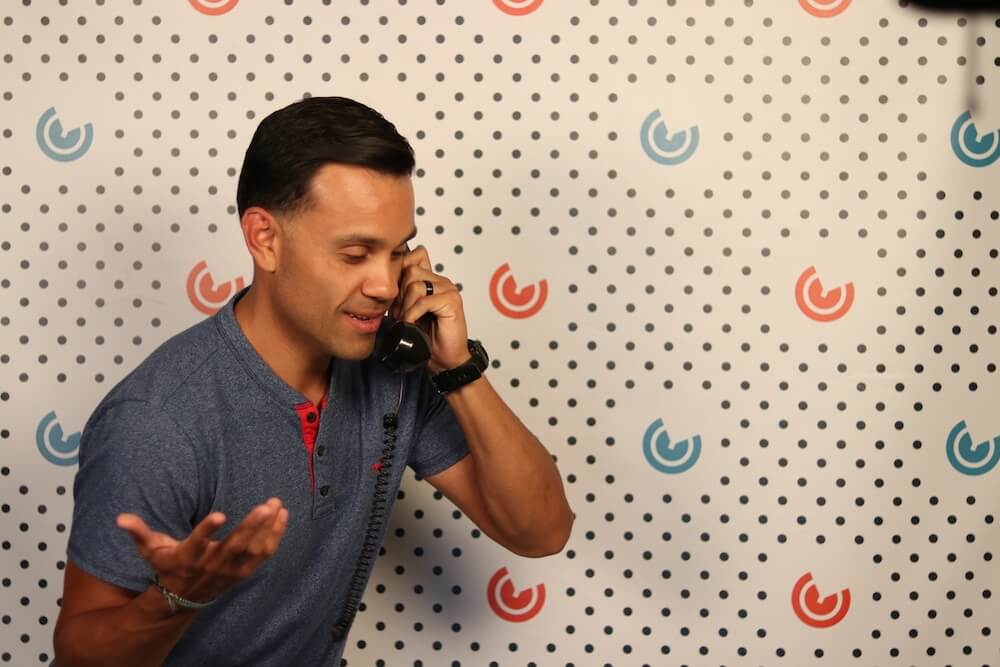
For any successful business's marketing and sales strategy, strong lead generating capacity is the foundation that holds up the entire funnel. For a...

If you've scrolled through your social media newsfeed lately you probably noticed a lot more video, especially in sponsored posts. Why? For one,...