Create Better Marketing Automation Workflows
One of the most powerful tools that a marketing specialist can use today is a Marketing Automation System (MAS). Essentially, this technology allows...
I know what I am looking for, and would like to chat.
A team of data-driven marketers obsessed with generating revenue for our clients.
Because the proof is in the pudding.
At Campaign Creators we live by three principles: Autonomy, Mastery, Purpose.
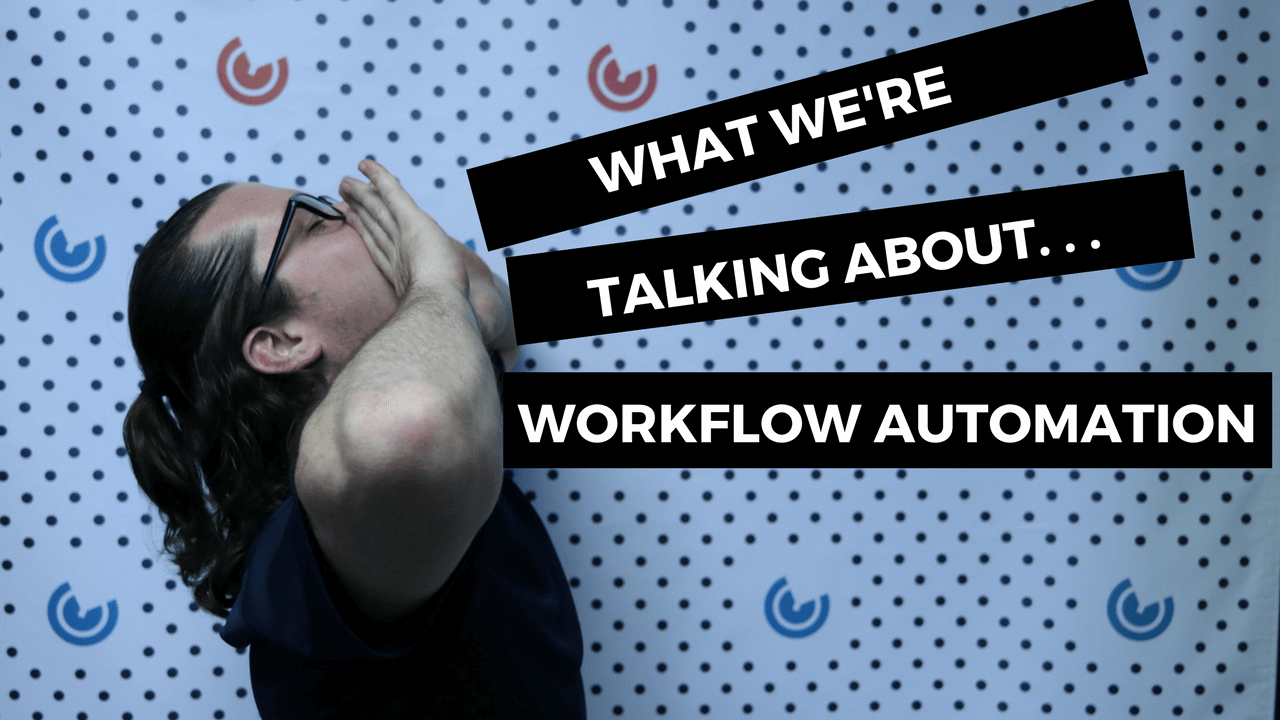
We all know time is money. In fact, most businesses are deadline driven, which means that the faster tasks get done, the more things will be accomplished, and the greater your ROI will be. That's exactly what creating effective workflows is all about.
But workflows are only effective (and cost-saving) if they run with minimal effort. That's where automation comes in.
Now imagine if every time a lead entered your system they were nurtured down your funnel toward becoming your customer automatically. No effort required.
That's what an automated workflow can achieve for your marketing! By setting up a workflow, you can let people move at their own pace through their buyer's journey, while still keeping them on track with content specialized for the stage they are in (all while you are busy performing other tasks!).
So if you're ready to learn how it's done, here's what we're talking about. . .
Creating a better marketing automation workflow starts with understanding what it consists of. We, at Campaign Creators, looked to answer this for you.
To begin, you'll need a marketing automation system (MAS). This is the technology that helps automate your marketing campaign processes. Next, you'll integrate a marketing technology stack into your MAS with common tools such as a CMS, Social Media Tools, a CRM, Advertising Technologies, and others. Only after you've constructed an appropriate marketing technology stack for yourself, should you begin creating a marketing automation workflow. “A marketing automation workflow allows for certain triggers to occur based on a user's engagement and action taken with your brand.”
Explore this article further to find out some benefits of marketing automation in general, as well as how they can impact your business's success. You'll get a step-by-step explanation of how to implement an automated workflow within HubSpot and even a suggestion on how to handle them once completed. Check it out!
Workflows can do a lot to efficiently power a customer through their buyer's journey, but they do more than just that. They can save you money too! Curious how they might do that? Well, Gravity Flow outlines exactly how revenue is impacted by implementing a workflow automation. They also cover certain considerations you'll need to be aware of before following through with this strategy, some of which are shown below:
If you understand what a workflow is, but you're not sure what exactly they could be used for, get ready to find out! Here are 13 examples of real-life scenarios in which email workflow automation can be used. Implement some of these for yourself, or simply use them as inspiration for your own strategy!
Imagine putting your time and effort into setting up a complex web of workflows only to have it all be for nothing because of a silly mistake? Don't let this be you! Here are 4 of the most common workflow automation mistakes that cause people to lose leads rather than converting them, told by Marketing Essentials. Give them a look!
Creating an automated workflow in order to nurture potential leads into customers may be a bit complex, and we totally recognize that. However, if you want to slow it down, break it down, or just get more of a complete understanding of the why and how of workflow automation, this is for you. Industry leader HubSpot offers free courses in creating a lead nurturing workflow so that you can become the expert.
The course is just over 16 minutes long and includes three quizzes about different subtopics of workflows, a user guide to creating and operating workflows, and a workbook to test your workflow logic. Similar to our blog, in HubSpot's Creating a Lead Nurturing Workflow course they do a tool walkthrough on how to build a lead nurturing workflow in HubSpot. Take a few minutes out of your day and give it a look. It'll really benefit you!
Had enough reading for today? Then sit back, relax, and get ready to see all of this in action. Here is an in-depth video that takes you through the steps of creating a workflow in HubSpot with explanations along the way. We honestly can't recommend this video enough, and there isn't much more to say about it other than: grab some popcorn, get HubSpot up and ready, and take some notes!
Well, we've reached the end of it. Automated workflows can be tremendously helpful for your business, as we've found out. Make sure to implement one or many different workflows to optimize employee functionality around the office, to connect with customers in a direct and quick manner, and to enhance different points and stages within your sales process. There's no reason you shouldn't! Also, if you'd like to find even more information about this topic, take a look at our Definitive Guide to Marketing Automation, where we comprehensively discuss the importance of marketing automation and its tools, email automation, HubSpot marketing and sales automation.

One of the most powerful tools that a marketing specialist can use today is a Marketing Automation System (MAS). Essentially, this technology allows...

Once considered a futuristic concept, AI is now a critical tool for marketers, revolutionizing the way businesses engage with audiences, craft...
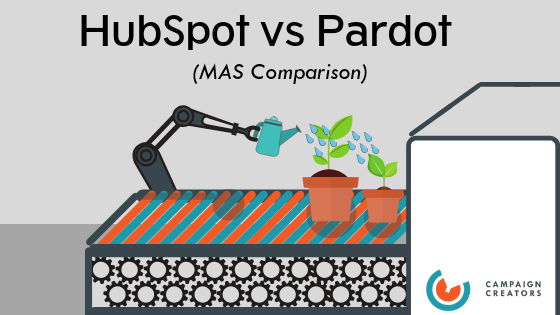
1 min read
Why should you care about marketing automation systems (MAS)? A marketing automation system is a tool that combines many different functions of...